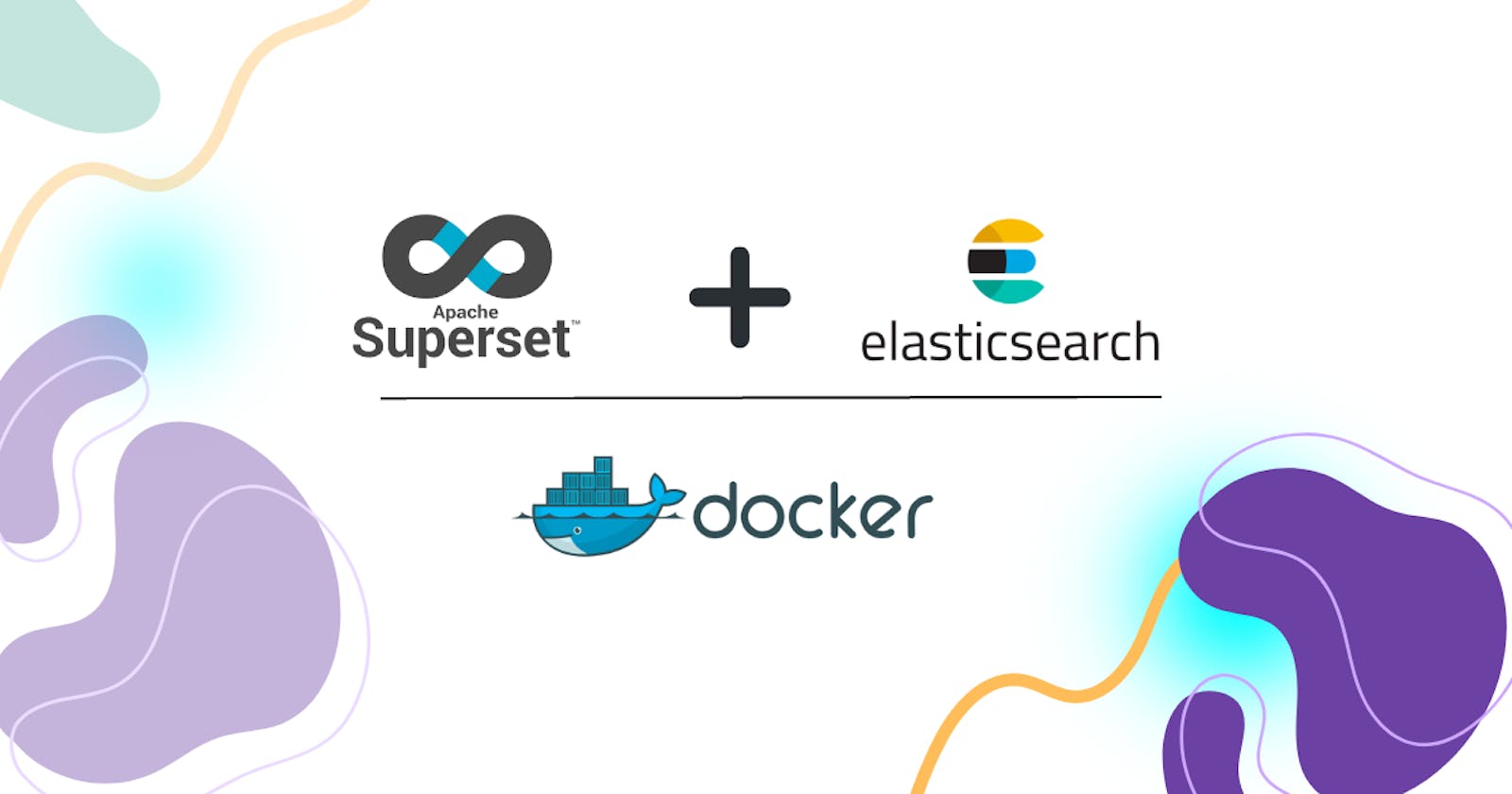Seamless Superset and Elasticsearch Integration through Docker
Unveiling Advanced Data Exploration
Introduction
In a move that's sure to excite data enthusiasts and analysts alike, Superset, the popular open-source data exploration and visualization platform, has announced Elasticsearch support. This latest development opens the doors to a new realm of possibilities by allowing users to seamlessly connect Elasticsearch, leveraging its robust search capabilities to enhance data exploration and insights. In this article, we will delve into the deployment steps for integrating Elasticsearch with Superset, highlighting the potential benefits and implications for data-driven decision-making.
Connecting the Dots: Integrating Elasticsearch with Superset
Elasticsearch, known for its lightning-fast search capabilities, has become a cornerstone in modern data architectures. Its ability to efficiently store, search, and analyze vast amounts of data has made it a preferred choice for organizations dealing with large-scale data exploration. With Superset's newfound Elasticsearch support, users can tap into this power without leaving their familiar analytics environment.
Deployment Steps
Let's walk through the deployment steps required to connect Superset with Elasticsearch. Follow these instructions to seamlessly integrate the two systems and supercharge your data exploration:
1) Open a Terminal and Switch to Superuser Mode:
To begin, open a terminal window and elevate to superuser mode using the following command:
sudo -s
2) Create a Directory and Navigate to It:
Create a dedicated directory for your Superset deployment and navigate to it:
mkdir my-superset
cd my-superset
3) Initialize a Git Repository:
Initialize a Git repository within the directory:
git init
4) Clone the Apache Superset Repository:
Clone the Apache Superset repository from GitHub:
git clone https://github.com/apache/superset.git
cd superset
5) Configure Elasticsearch Support:
Within the repository root, set up Elasticsearch support by creating a requirements file for local Docker configurations:
touch ./docker/requirements-local.txt
echo "elasticsearch-dbapi" >> ./docker/requirements-local.txt
6) Set the Desired Superset Version:
Define the desired version tag for Superset. For example, if you want to use version 2.1.0, execute the following command:
export TAG=2.1.0
7) Start Superset Using Docker Compose:
Launch Superset using Docker Compose with the non-development configuration:
docker-compose -f docker-compose-non-dev.yml up -d
With these steps successfully completed, your Superset instance is now equipped with Elasticsearch support. This integration empowers you to take advantage of Elasticsearch's high-speed search capabilities while working within the Superset environment.
Accessing Superset
Once the deployment is complete, you can access your Apache Superset instance by navigating to http://IP:8088 in your web browser.
Note: The default username and password is admin
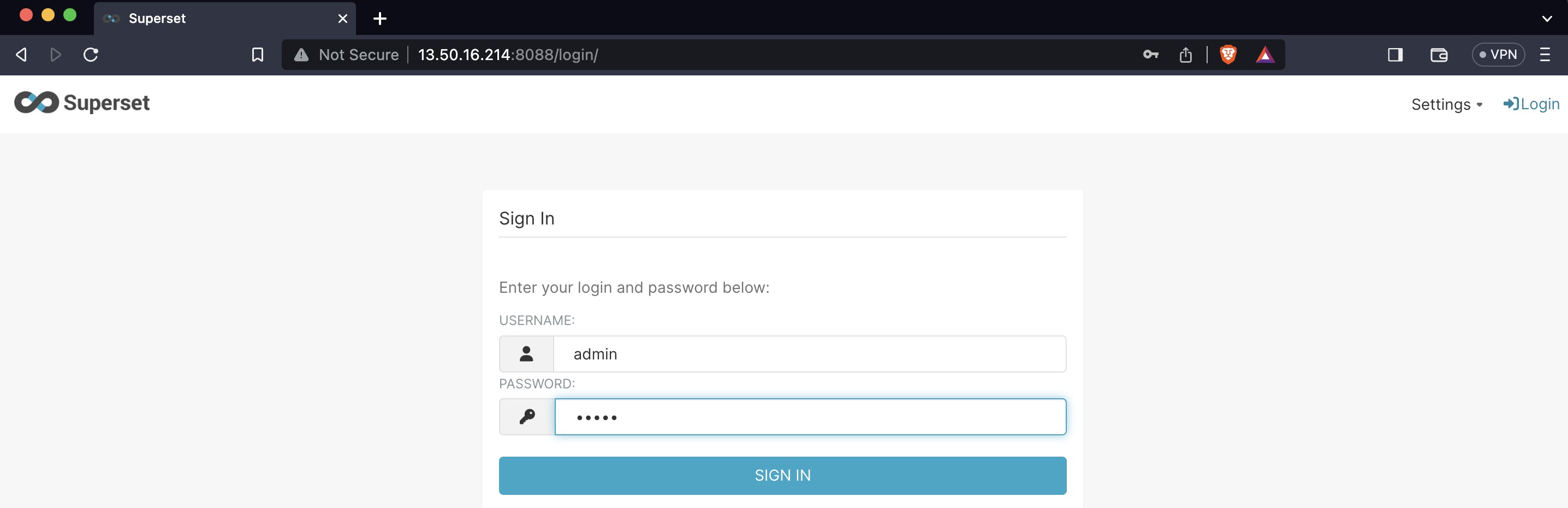
Connecting Superset with Elasticsearch
1) Goto Database connections
On the top right side, click on "Settings" and then "Database Connections".
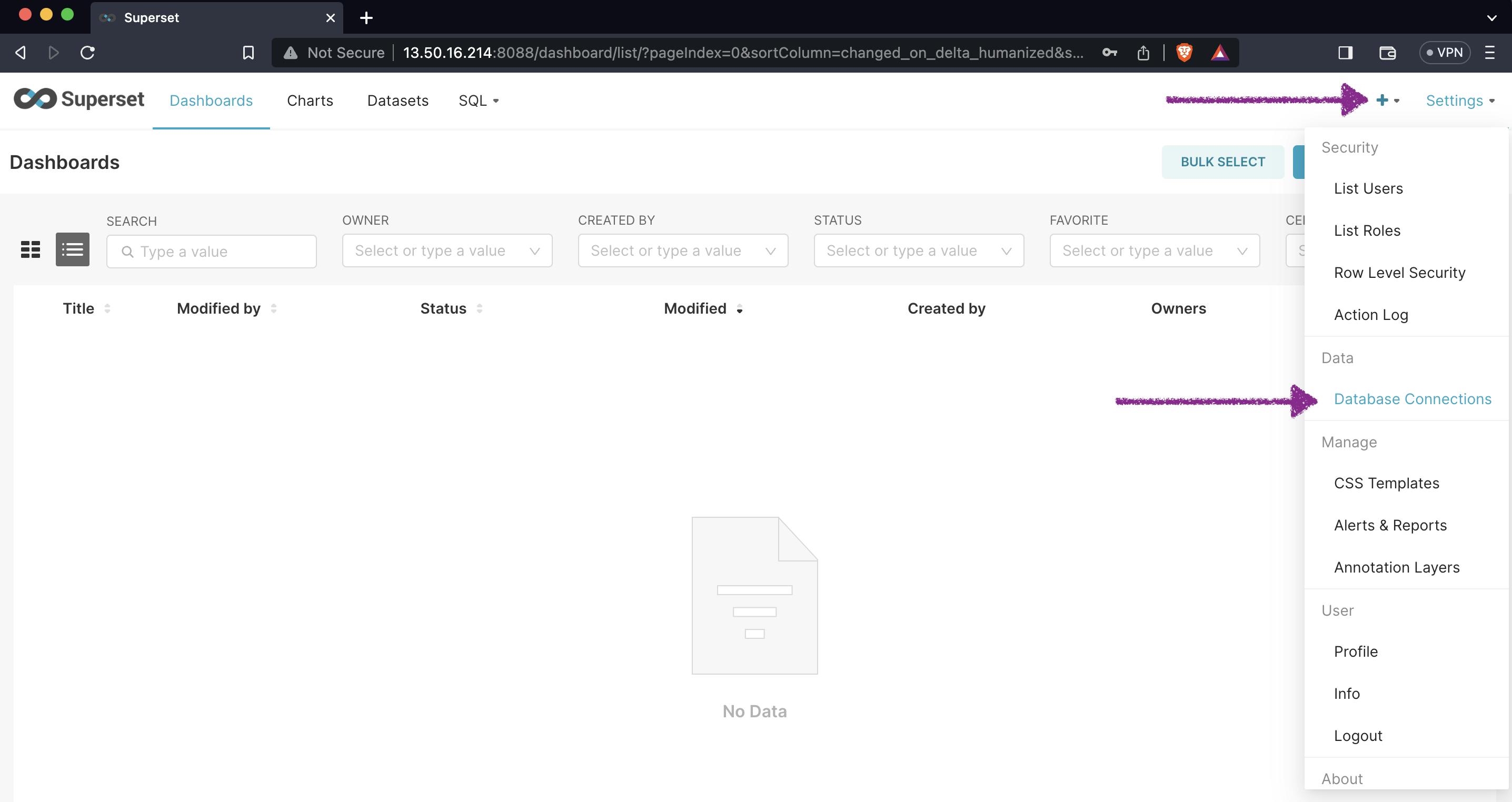
2) Choose Database
Now you can see that Elasticsearch is available in the list of databases.
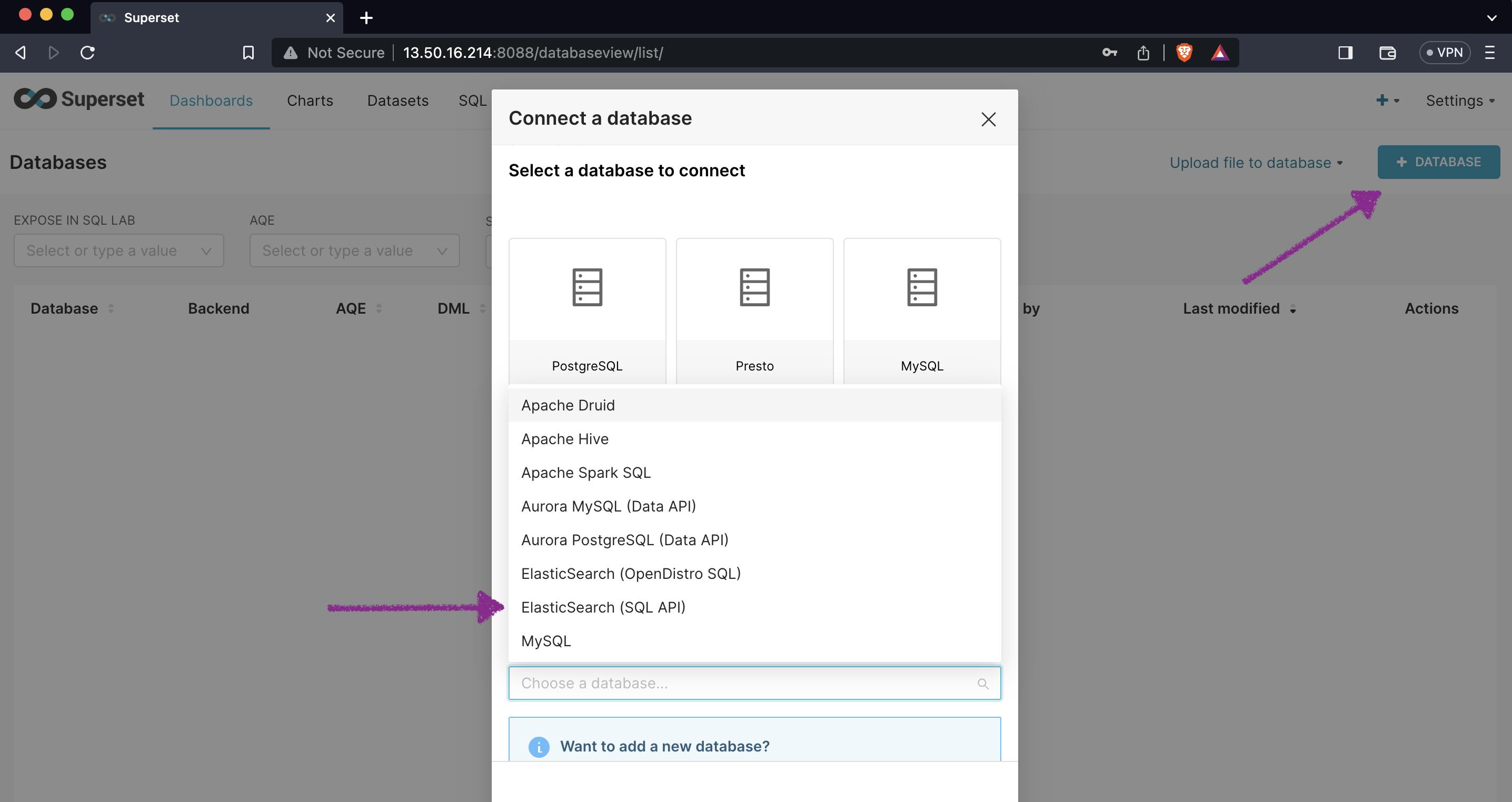
3) Connect with Elasticsearch
The elasticsearch driver details are mentioned in this document.
You need to enter your connection details for Elasticsearch and press the "Connect" button.

4) Verify the data via SQL Lab
Navigate to the address FQDN:8088/superset/sqllab/
Ensure that the schema is set as default for the Elasticsearch connection.
All Elasticsearch indices will be represented as "Tables" within SQL Lab.
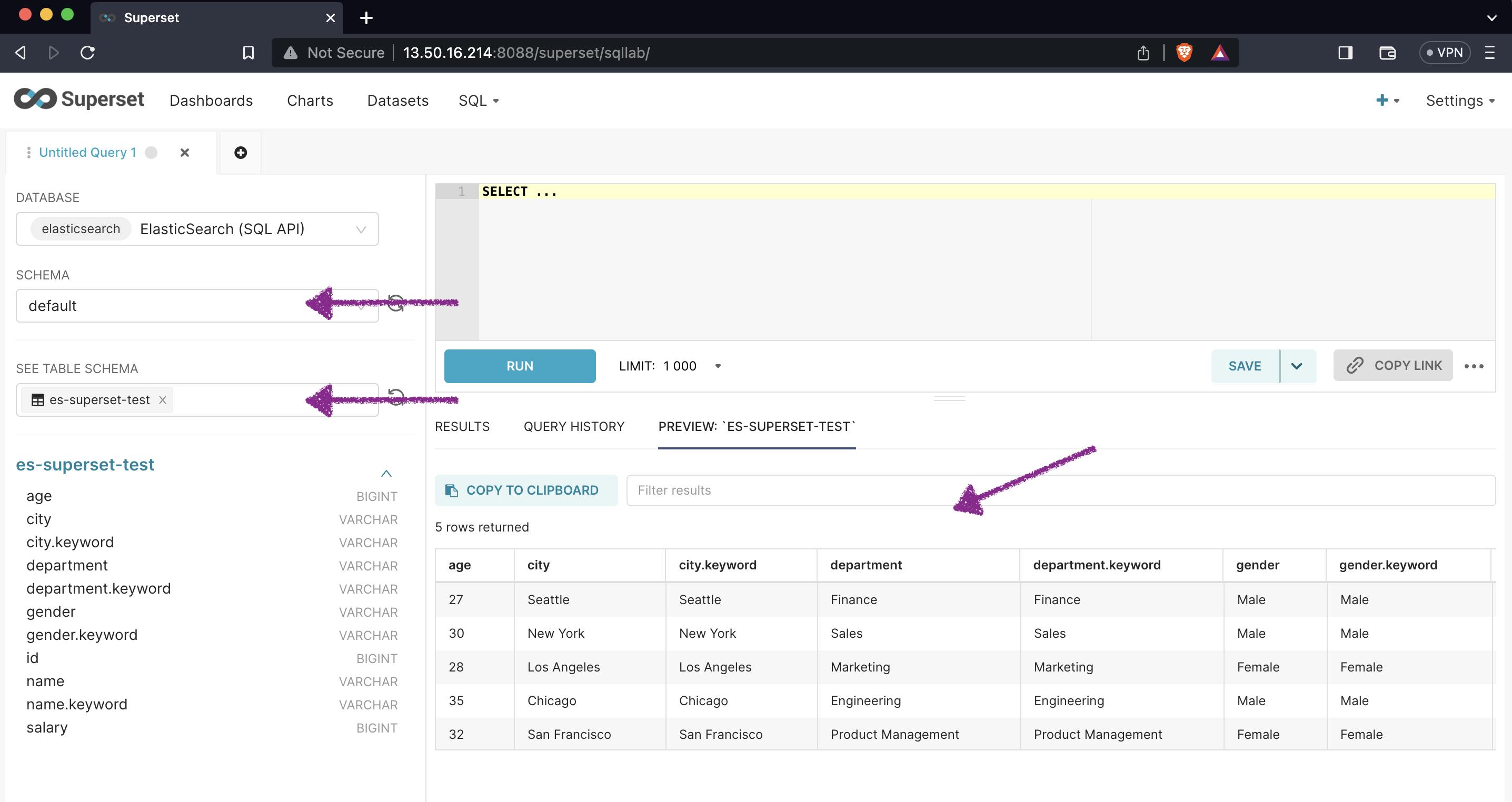
Hurray..!
Advantages of Elasticsearch-Superset Integration
The integration of Elasticsearch with Superset holds immense potential for data professionals, analysts, and decision-makers. Here are some key advantages of this integration:
Efficient Data Exploration:
Elasticsearch's search prowess allows for lightning-fast data exploration, enabling users to quickly uncover insights within vast datasets.
Real-time Insights:
Elasticsearch's real-time indexing and querying capabilities provide up-to-the-minute insights, crucial for time-sensitive decision-making.
Scalability and Performance:
Elasticsearch's distributed architecture ensures scalability and high performance, making it suitable for handling ever-growing datasets.
Unified Analytics Environment:
By seamlessly integrating Elasticsearch with Superset, users can perform complex analytics and visualize results within a unified platform.
Conclusion
Superset's announcement of Elasticsearch support heralds an exciting era for data exploration and visualization. The seamless integration of these two powerful platforms empowers users to harness Elasticsearch's lightning-fast search capabilities within the Superset analytics environment. As organizations continue to seek actionable insights from their data, this integration stands as a testament to Superset's commitment to enhancing user experiences and expanding the frontiers of data exploration. By following the deployment steps outlined in this article, you can unlock the full potential of Elasticsearch within Superset, revolutionizing the way you interact with and derive value from your data.